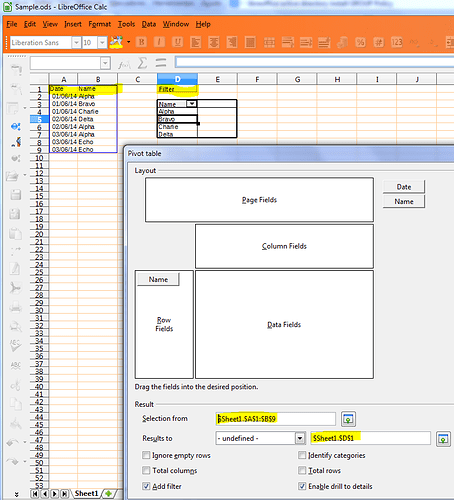Hello,
I’ve got two long columns of dates and names. The dates and names can repeat.
01/06 Alpha
01/06 Bravo
01/06 Charlie
02/06 Delta
02/06 Alpha
03/06 Alpha
03/06 Echo
03/06 Echo
I want to input a date and create a list of names with only the names from the date I enter and earlier, excluding names that appear again with a later date.
Eg if I enter 01/06 I’d get:
Bravo
Charlie
But not Alpha as it also appears with a later date.
If I enter 02/06 I’d get:
Bravo
Charlie
Delta
I have no idea where to start with this so if someone could point me in the right direction I’d really appreciate it!
Thanks!