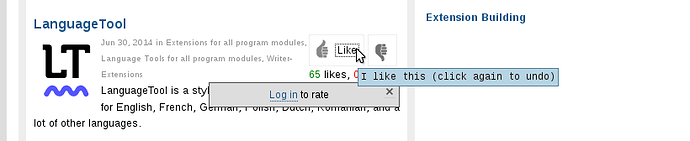I have the latest LO on Win7 EN.
I want to Like an extension, using the provided buttons e.g.,
… but this is not possible without logging in to the extensions site and I can’t find a way to sign up. There is no sign up option on the log in dialog box. There is no sign up option on any page that I can find.
So I signed up here - via Google - but that still doesn’t give me a nickname or password.
I’m stumped!
Can you point me in the right direction?
Perhaps other people have this problem.
Can you find a way to share this problem with people who solve problems?
Thanks in advance.