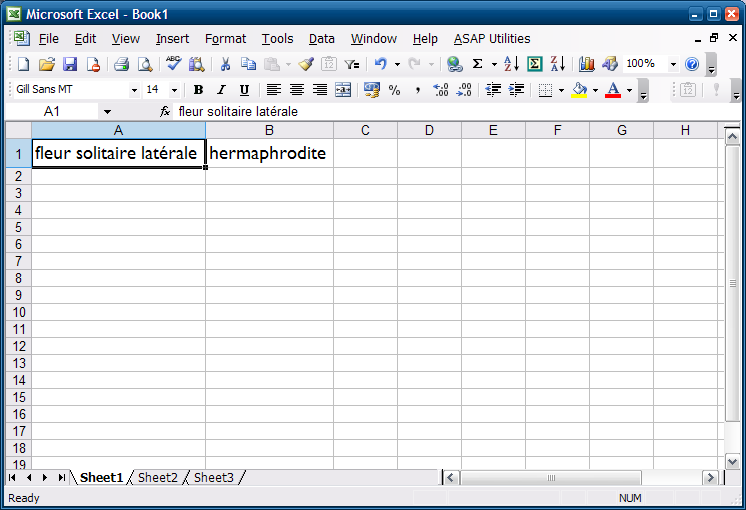Hello,
on my iMac, fonts are never displayed at their actual size in LibreOffice.
Example : I have a table in which all cells font is “GillSans” 14 Pt.
With Excel (or Numbers…), cells displays text as “GillSans” 14Pt.
But in LibreOffice, font size increases and it becomes “GillSans” 19 Pt (approx.) (of course at 100% zoom)
I had the same problem with OpenOffice for a long time.
Please see attached file with a partial screen capture of LibreOffice calc : obviously, this is NOT 14 Pt font size…
The second screen capture shows the same file open with MS Excel.
So, how to display fonts at their actual size in LibreOffice ?
LibreOffice (should be GillSans 14):
excel mac (GillSans 14):