I copy text all the time from Wordpro to Libre Office Writer. But since the 4.3 upgrade, when I paste text into Writer, it treats text as graphics & that is useless. I just copied to LibreOffice 4.2.4.2. That went well. On another computer with version 4.3, copy-paste gives problems. What’s the cure?
Thanks that helps. When i paste with CNTL shift V, I have to tell to paste as unformatted text. That gets the job done. But I can’t switch to automatic. I tried using Save as Template. The problem is each time I try to change it goes bad to MediaWiKi as default which is causing the problems. Can I change the template so I can just use CNTL V?
I think at some point the preferred typed to paste was changed.
What you can do is use:
- paste special [Shift+Ctrl+V] and select one of both text types.
- select the type in the little arrow at the right of the past icon.
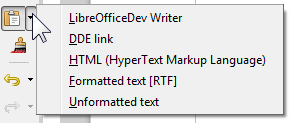
Another options can be, opening lwp files with LibreOffice, or save as doc in Lotus Wordpro.
Apparently
Bug 81835 - EDITING: default paste from MSWord/WordPad create image
Status: RESOLVED FIXED (LibreOffice 4.3.1).
I can confirm the same behavior for copy/paste from MS Word to LibO 4.3.0.4 / 4.2.6.2 – works well with LibO 4.1.6.2.
