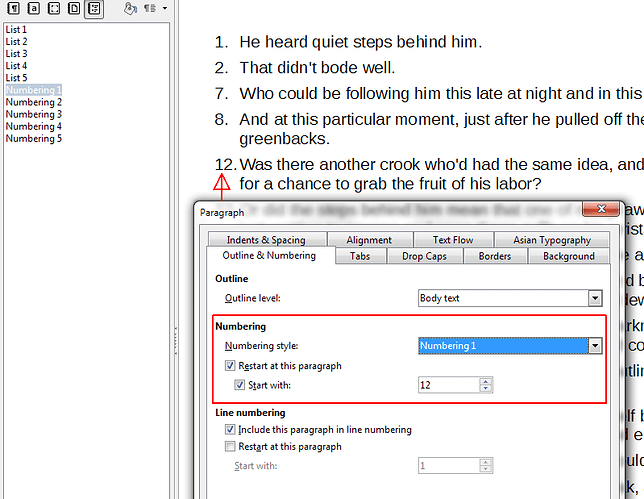How do I create non consecutive numbered list in Libreoffice 4.x Writer? I know that libreoffice at least supports reading such lists, but I don’t know how to set it so that, for example, the list starts at one, goes to two, then goes to 7, then 8, then 12. In Microsoft Word I can change the number value quite easily, but I don’t know how to use this function in Libreoffice. Can anyone explain how to do this?
Set the cursor into the first line of the corresponding item of the list.
Menu Format → Paragraph → Outline & Numbering → Numbering
 Restart at this paragraph
Restart at this paragraph
 Start with: xy
Start with: xy
Attachment: sample_list-numbering.odt
Thanks for your answer, but you only explain the equivalent of doing this: http://i.imgur.com/aI2dkcG.png .
What if I wanted to do this? http://i.imgur.com/OzU7AnW.png.
In the same way as above.