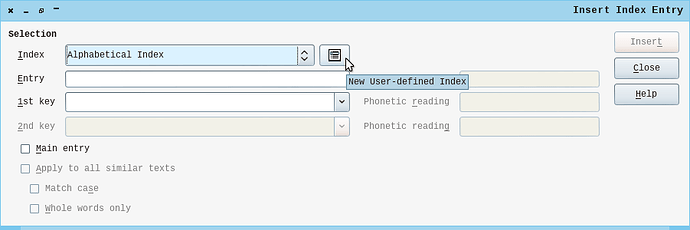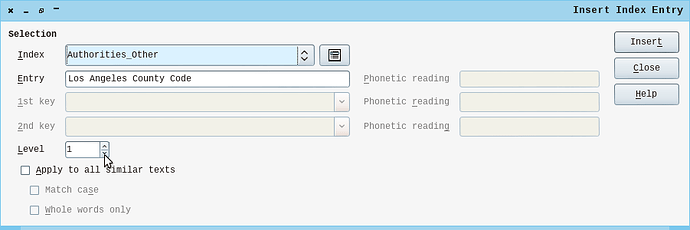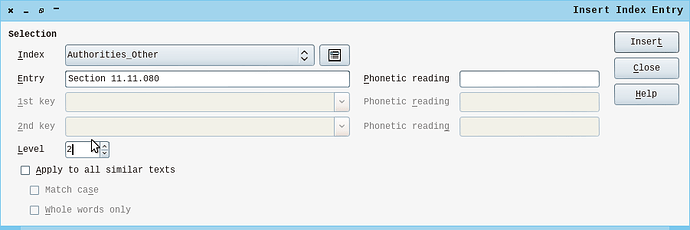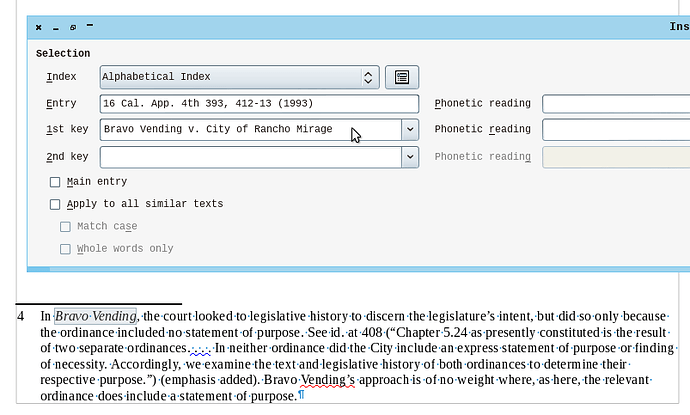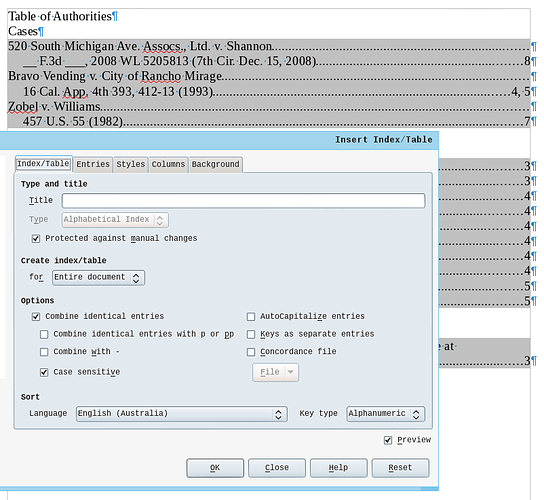It’s been a bit more than a week since I asked this question, and I wanted to provide my conclusions for any future lawyers that read this. The short answer is that you cannot create a separate index for cases, statutes, constitutional provisions, regulations, or other authorities. Or, not in any meaningful way at least. So LibreOffice is probably not an option for lawyers that litigate in California (or any other states that require a table of authorities).
User oweng was kind enough to give my question a shot, but I think he missed the call of the question and instead restated a procedure I mentioned in my original question. He also gave information on how to make multiple key fields, which aren’t relevant to my question and are probably unnecessary for most lawyers.
Essentially, I was trying to create multiple user-defined indexes and combine any duplicate entries. Right now, if you cite a case or statute multiple times and index it in a user-defined entry, you get something like this:
-
Roe v. Wade, 410 U.S. 113 (1973)…1
-
Roe v. Wade, 410 U.S. 113 (1973)…1
-
Roe v. Wade, 410 U.S. 113 (1973)…2
-
Strickland v. Washington, 466 U.S. 668 (1984)…2
-
Roe v. Wade, 410 U.S. 113 (1973)…2
-
Roe v. Wade, 410 U.S. 113 (1973)…3
Duplicate entries like these obviously make this something other than a Table of Authorities. Here’s what is supposed to look like:
-
Roe v. Wade, 410 U.S. 113 (1973)…1, 2, 3
-
Strickland v. Washington, 466 U.S. 668 (1984)…2
As I mentioned in my original question, you can only combine duplicate entries if you choose the Alphabetical Index for your authorities. But you can only create one Alphabetical Index. So, lawyers have to choose which index they want to look good: their cases, their statutes, or their constitutional provisions. You can’t make multiple tables of authorities and have them turn out correctly. Not yet, at least.
Because lawyers need to separate their statutes, cases, regulations, court rules, and constitutional provisions, you need more than one category of alphabetical indexes. LibreOffice currently does not support that. So, it probably cannot be used by lawyers that need to create a Table of Authorities.
User oweng did, however, shed light on a new problem: the lack of an alphabetical order option for new user-defined entries. So, not only are you going to have a bunch of duplicate entries, they will not be alphabetized. Big problem. This basic functionality is available on almost every other major word processor, but is absent here.
Edit: I should also mentioned that there is no option to retain formatting. So even if lawyers could get it to work, they’d have to go back and re-italicize their 100s of cases manually.