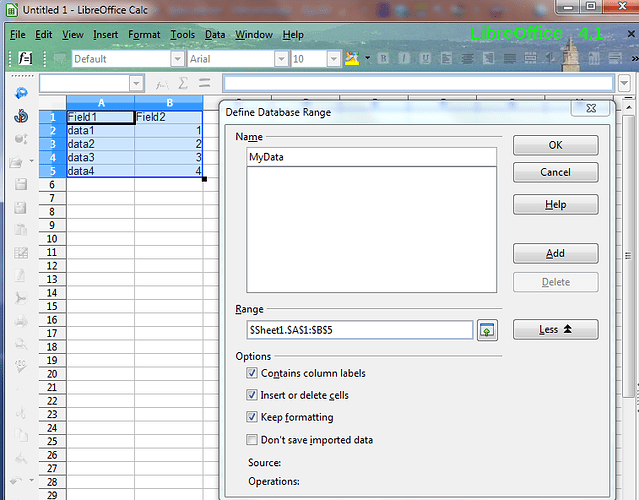I have a big csv with property data in the following data structure:
Address, sold price, sold date, selling agency, squarefoot, beds, baths, etc…
“123 Maple”, “123,000” “1-1-2014”, “bob’s real estate”, “1234”, “3”, “2”, …
“432 Oak”, “321,000”, “2-2-2014”, “michael’s real estate”, “2345”, “5”, “3”, …
So how do I set it up to be able to select a column of criteria, such as price, and filter that while keeping all the data together, while ignoring the top row? I looked everywhere in the menus for headers or anything that looked like it might help but i haven’t found anything. It seems to get jumbled up and includes the top row in the sorting. Freezing isn’t what i want.