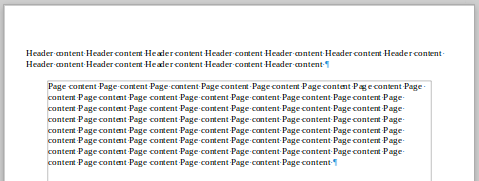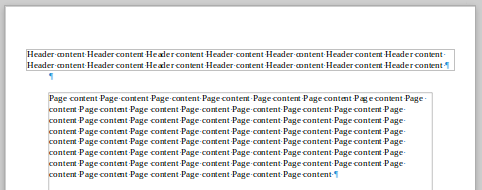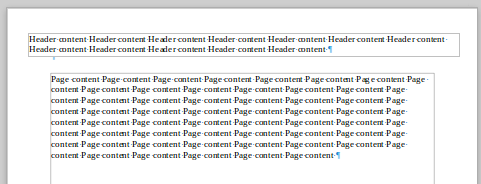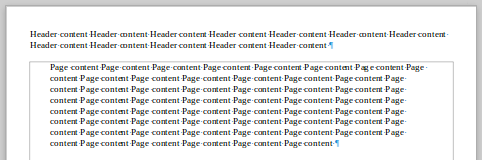LibreOffice Writer, v4.2.6.3, English @ Xubuntu 14.04 64bit, English
I want to create a document form that has a header with a margin of 1cm and a main text body with a margin of 1,9cm to meet my company’s corporate design requirements. All I can do is the other way round in the header margin settings: add to the page margin. I need to subtract - or even better: have the header margin and page margin operate completely independent of each other!
How come the idea that header and footer (if differing from main text body) are always smaller that the main text body is hardcoded into LibreOffice Writer?