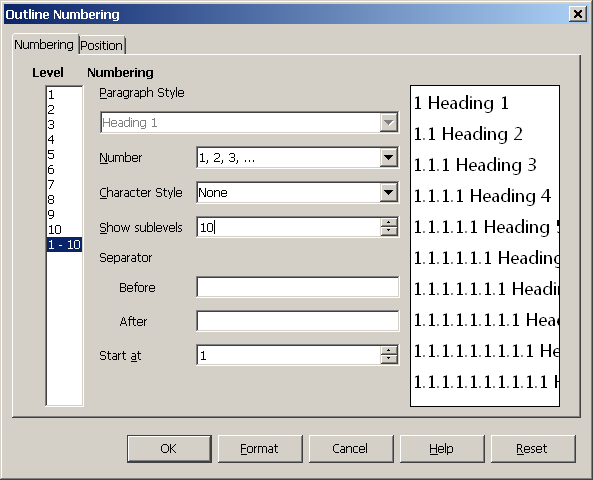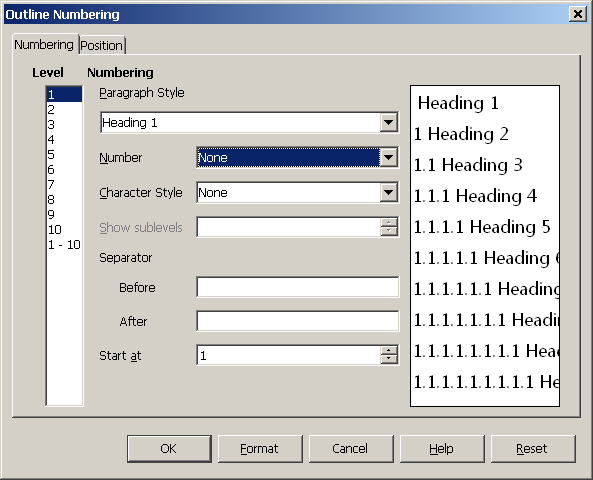I have set up my thesis with each chapter having identical headings as encouraged. OOoHeading0 is what I have use for each chapter title but with outline numbering it places a number before the text ie 1 Chapter 1 or if i change the outline to start numbering with OOoheading1 which is the text title I have a similar problem the Chapter I can rejig with insert field after the word Chapter [insert field; other; documents tab ->chapter (type) chapter number (format)] but then i get the lovely little outline number on the title:
Chapter 1
1 general introduction
so ideally what i would like to see in both the chapter and the ToC is:
Chapter 1
General Introduction
1.1 Introduction to dolphin abundance estimate software
1.1.1 abundance estimates in MARK
1.1.2 abundance estimates in RCAPTURE
i expect I am missing something simple to fix this but have spent bits and pieces of days trying to figure it out 
many thanks
judy
PS i did check out the odm supplied by oweng at this link Is there something wrong with the Master Document Implementation? - #12 by oweng
but it does the same thing and puts the number before the text - “1 Chapter one title”