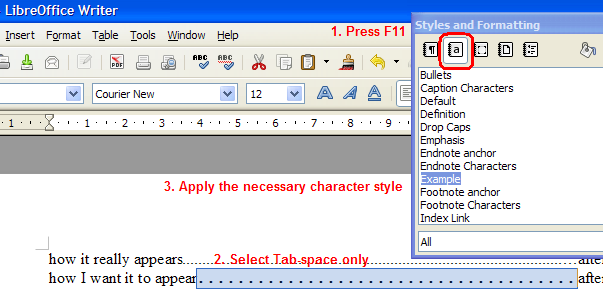Is it possible to increase the spacing between tab fill characters e.g. if I have a tab fill character set to use the full-stop it comes out like the first example. I’d like it to come out like the second line but when I tried to adjust the character spacing it actually came out like the third line.
how it really appears..................after the tab
how I want it to appear . . . . . . . .after the tab
m y f a i l e d a t t e m p t......after the tab
Is the tab fill character spacing adjustable?
Thanks