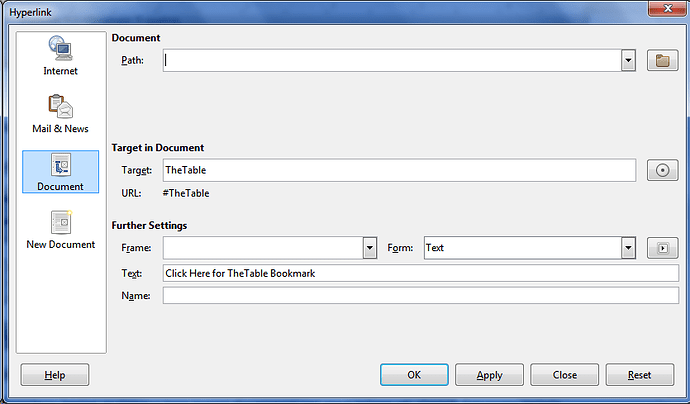Just started using LibreOffic and like it very much. I have a long document, that I working now and then. Was wondering if there is some way that when I open it it will go to last page.
Thank you.
A change occurred with 4.3 where this feature disappeared. Not sure if it was a regression or intentional. This worked as desired in 4.2.7 (but there’s more features in the 4.3/4.4 series).
As a work around, you can add a bookmark, with Insert, Bookmark, call it something (eg “TheTable” shown below). Then right click at the bottom left on the Page x of y, for a list of bookmarks.
After creating the bookmark, add a hyperlink at the beginning of your document. Insert, Hyperlink, “Document”, Press the Circle next to Target Field, +Bookmarks, Select bookmark. Add text under “Further Settings” for “Click Here”.
You can then update your bookmark when you are done typing. Insert, Bookmark, Delete, then type in same name.
[My demo was created with 4.4.0.1 (RC1) Windows 7] Everything should be the same as 4.3.x
Thank you. Was hopeing for something a little easer, but will give it a go.
I think the existing bookmarks will work best/easiest.
Maybe you are actually after getting to the point of last editing? There was a thread about this here.
You also may use any object - bookmarks, too - as target for a jump double clicking it in the ‘Navigator’ (F5).
This issue was corrected somewhere around v4.4.2 and continues to work in 5.1