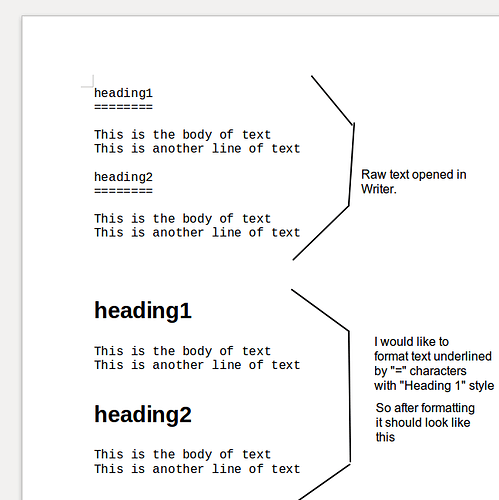Hi,
LibreOffice Writer 4.4.0.3 using LibreOffice PPA on Ubuntu 14.04.
I have a raw text file. In text file the heading text is underlined with multiple “=” characters. I would like to open this raw text file with Writer and intead of text underlined with “=” characters I would like to create heading stlye.
It tried doing this Find/Replace regular expressions, but I can’t figure it out how to do this. Any idea?
Thanks