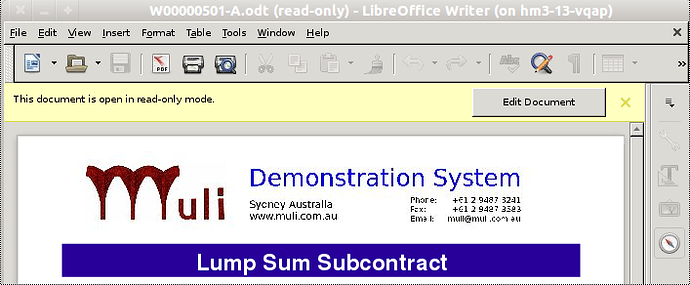If you don’t want to set passwords, you can change OS rights to remove write permission. The edit button only appears when there is a possibility to activate write mode. If there is none, the button does not show.
To circumvent the possibility for user to reenable write permission, change also the owner of the file (for OS’es which have this notion of file owner) to some unusual user. The “public permission” will be set in the “world” part of the “owner-group-world” rights.
This is not 100% bullet-proof because a privileged user on another computer could wipe out the rights and restore write permission. But this slightly better than sending a file with write permission because it needs user intervention.
If your intent is to guarantee that document content has not been tampered with, consider digital signature. Any modification will cause a signature mismatch and Writer will report it. Digital signature cannot be spoofed unless the editor has a copy of our private key. Read at least built-in help on this topic.
To show the community your question has been answered, click the ✓ next to the correct answer, and “upvote” by clicking on the ^ arrow of any helpful answers. These are the mechanisms for communicating the quality of the Q&A on this site. Thanks!