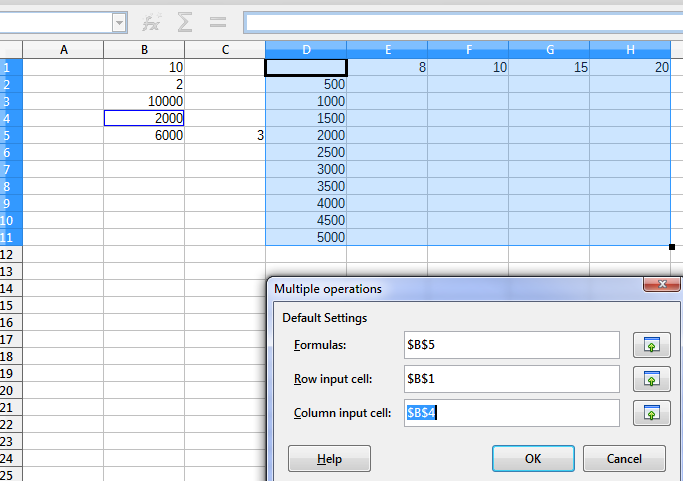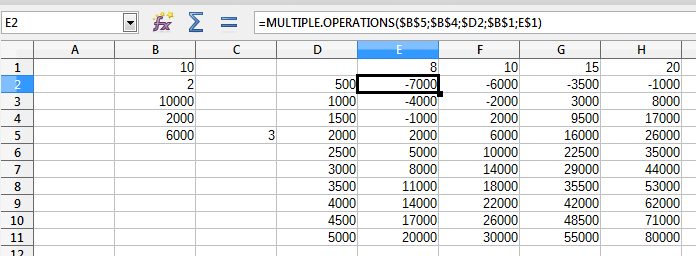I use LibreOffice v.4.3.3.2 under Linux. I met difficulties with multiple operations with two variables, and went back to the help function, redoing the example provided there, step by step. Instead of the results presented in the example, I obtained the following:
8 10 15 20
500 -6016 -5020 -2530 -40
1000 -2016 -20 4970 9960
1500 1984 4980 12470 19960
2000 5984 9980 19970 29960
2500 9984 14980 27470 39960
3000 13984 19980 34970 49960
3500 17984 24980 42470 59960
4000 21984 29980 49970 69960
4500 25984 34980 57470 79960
5000 29984 39980 64970 89960
I replicated the example a few times, with the same output. I cannot trace the originin of the divergence and become concerned with using the tool.
Can you please help?