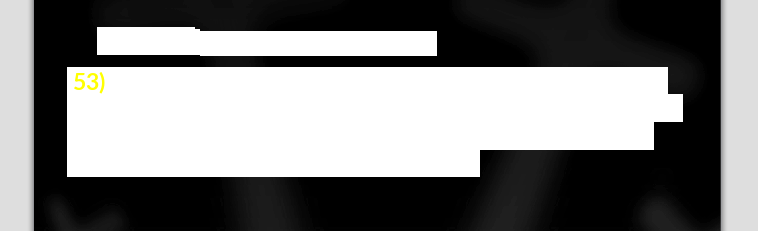I’m not sure if this is a bug or a setting, since clearing my configuration completely causes the problem to go away in new files.
Here is a screenshot:
This problem is really frustrating, not only when editing, but also when trying to use the Presenter Console during a presentation, as I can’t see what’s coming next!
The problem crops up if I paste formatted text from any other application, and the result is always the same. I can’t find anything in my settings to enable or disable this “feature”.
The info to enable this setting seems to be stored in the file itself, as other programs, such as Calligra Stage, preserve it.
Use default formatting does not fix the problem.
Here is a screenshot of what the text looks like while editing the text:
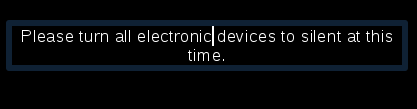
And when not editing:
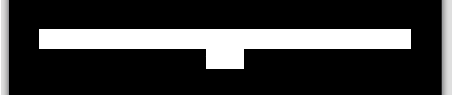
Sample file: