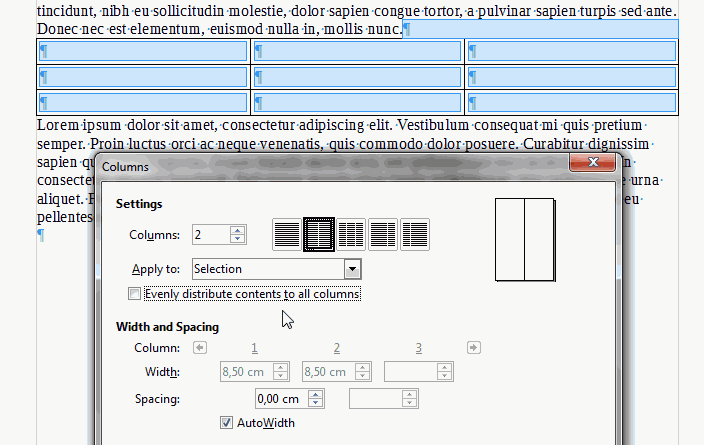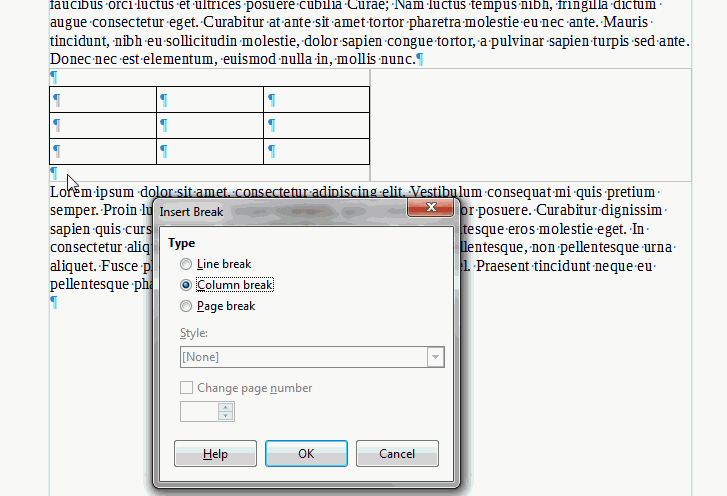I am using Trisquel 7.0 LTS that comes with LibreOffice 4.2.6.3 pre-installed. I want to write/type parallel to table (In other words before/after - left/right side to table) but cursor is not going into that area .So, Unable to write outside (parallel) to inserted table. How can I type/write in that area?
It appears there is no Text Wrapping available for a Table in Writer, unlike MS Word. LibreOffice help states:-
"To wrap text around a table, place the table in a frame, and then wrap the text around the frame. "
There is a Text Wrapping option for a Frame.
Peter
Thank-you. I found frame very helpful.
It is possibly worse than you think! If you want to have text after the table, then you need to be careful to add a newline before the table is inserted, since I know of no method to add it after (if the table is the last item in the document).
Hi
Another method is to use the column mode:
- Select Table including the end mark of the previous paragraph
-
FormatColumns2 columns, uncheck Evenly distribute contents to all columns
- To write right of the table click on the paragraph after the table, then
InsertManual BreakColumn break
Of course to write left of the table, insert the column break on the paragraph before the table…
Regards
This works fine. Thank-you for learning use of Format > Columns which I had not known!
BTW, I can’t up-vote (>5 ponts required).