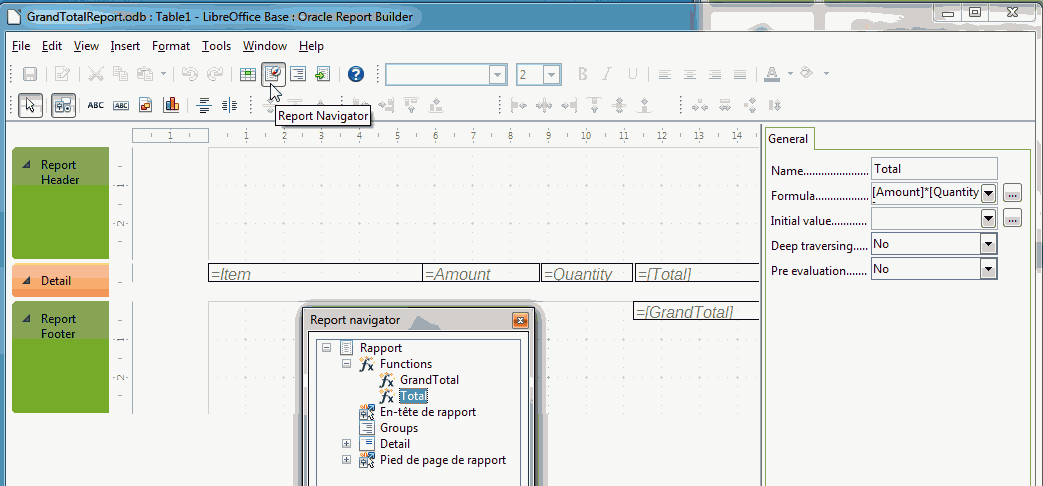I have a simple table that has the following columns:
ID Item Amount Quantity Total Grand total
The total is a calculated item as "Amount"*"Quantity" and works fine.
I have the following SQL:
SELECT "ID" AS "ID", "Item" AS "Item", "Amount" AS "Amount", "Quantity" AS "Quantity", "Amount" * "Quantity" AS "Total" FROM "Trial", "Grand Total" as Sum("Total") From "Trial"
What I am trying to do is Sum the Total column in the Query. For the life of me I can’t figure out how to make that work.
Can someone help?