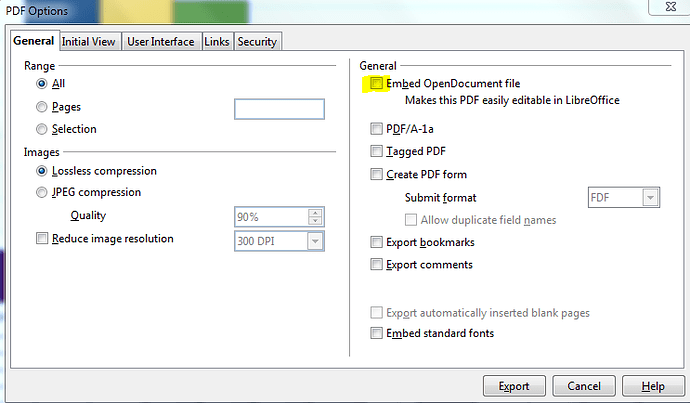Hi,
I have a spreadsheet that I saved as a pdf file. I somehow opened it in Draw in error and I can’t find how to open it the way I had originally opened it. Is it possible to change the way it is opened?
Hi Anonymous, It’s not clear to me what question you’re asking. Is it
- You’d like to have your OS open a pdf file with a different program
- You’d like to open your file (which might be a pdf, or maybe a spreadsheet) with Calc
- Something else?
I think this is an OS related question.
If my assumption is good, I guess you’re using Windows, and therefore I think following page will give you an extensive answer: http://windows.microsoft.com/en-us/windows-vista/Change-which-programs-Windows-uses-by-default
Kind regards,
Joren
Not pdf files only open in Draw.
The only way to save a spreadsheet with pdf is enable the embedded option in Menu/File/Export to PDF.
Then when you open the PDF with LibreOffice the embedded file is open, and you can edit it.