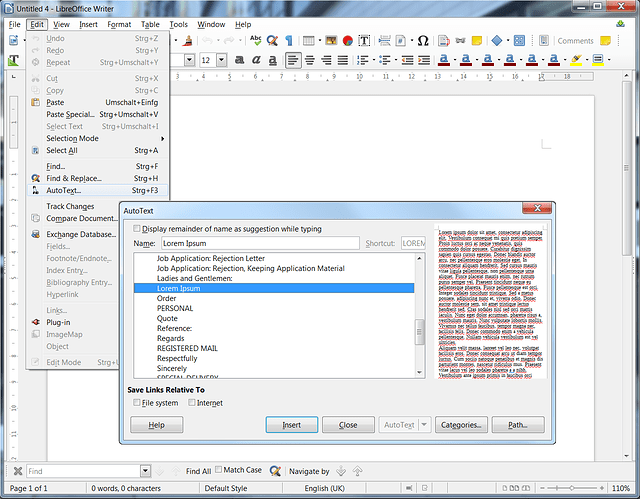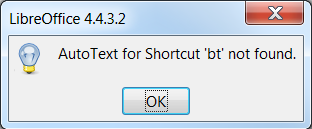I was wondering how I can insert automatically generated pseudo text to check the general document format settings. I know this kind of feature from other office suites but I can’t remember how it was used except for that I had to type a certain string of characters or going via the insert menu bar.
What I’m looking for is something like: Menu → Insert → Pseudo Text
And would get something like:
Aje salkdi scusjec liks! Duc dadulf jusf defliksdif saf …
LO4.4.3.2 on MS Windows 7