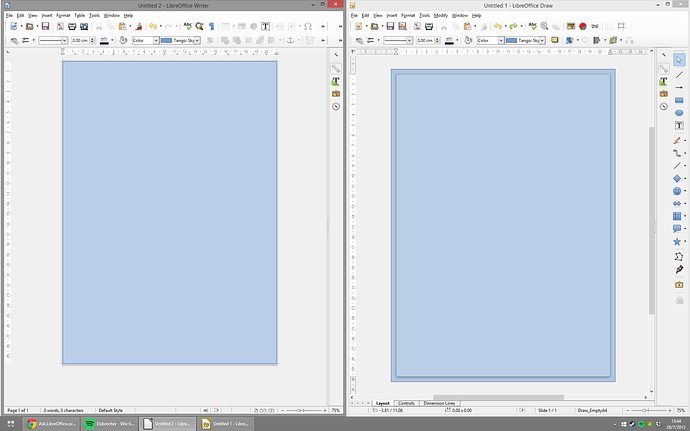And no, I don mean text margins, I mean actual print bleed outside the page, similar to what’s possible in Draw.
Writer is hell-bent on not allowing anything outside the page borders, even though it can be very handy for bleed, for illustration cropping, logo positioning, or heck even to just temporarily move something out of the way. Things like MS Word and Adobe Indesign have no such limitation, nor does Draw… so why does Writer?
Or am I just missing an option or toggle somewhere?