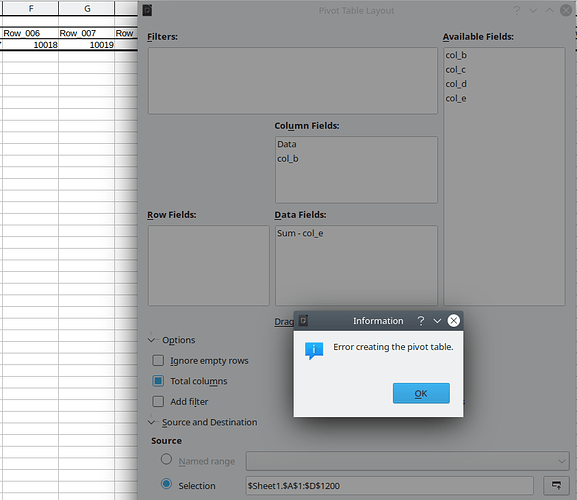I am trying to create a Pivot Table on Calc, but everytime I do so, it keeps giving me the error it experience the error creating the table. Anyone know the root of this problem?
Hi, do you think that really it’s possible an answer with a so breve information?  Up voted your question to make possible for you attach a sample file with a table of data giving the error for you. Also please mention your LibreOffice version and your Operating System?
Up voted your question to make possible for you attach a sample file with a table of data giving the error for you. Also please mention your LibreOffice version and your Operating System?
Version and operating system should have no bearing on this issue. Please, if you don’t have any answer please don’t answer and further risk annoying someone desperate enough to turn to a web forum to solve a problem.
What is your solution @Joe2?, I use pivot tables and never I have seen this issue, and I haven’t seen bug reports with that problem.
I had the same error. It turned out to be because the number of unique items in the field I chose to be the column headings in the Pivot Table was more than the number of available columns. (It was a list of companies operating in each country).
Putting the companies as rows in the Pivot Table and the countries where they operated as columns solved the problem.
So I think this unspecific error is an error in literally creating the space for the table.
That is correct.
The maximum number of columns is 1024. The pivoted data - every company - if it exceeds this number will raise this error.
Using LibreOffice
(Version: 6.4.5.2
Build ID: 1:6.4.5-0ubuntu0.20.04.1
CPU threads: 4; OS: Linux 5.4; UI render: default; VCL: kf5;
Locale: en-ZA (en_ZA.UTF-8); UI-Language: en-ZA
Calc: threaded)
So every company in every country would certainly exceed this number.