I am new to using regular expressions in LibreOffice Calc. What I am trying to figure out how to do is the following I have a list of various titles and one of the columns has “Regions Released”, some of the contents of that column has a few different entries. “NA, JP, PAL, BR” etc. What I was wondering how to do is I want to take that content and have it create a new column for each of those.
I have took a small section of the tables and did a example of how I would like it to look finished.
in the above image You can see the first row is the titles for the columns, the next row starts the data. If the title was released in the region I would like it to mark an yes into the new columns. Looking at the F3 field you can see it says NA and nothing else. So the NA column would get a Yes while the others are left blank.
Would this type of thing be able to be done using Regex? I am currently doing it all by hand and some of the lists I have are for 400+ rows and would very much prefer a quicker way to do it all.
Thanks
James

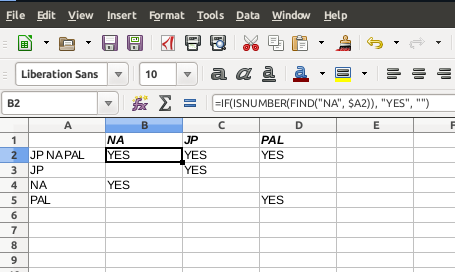
 )
)