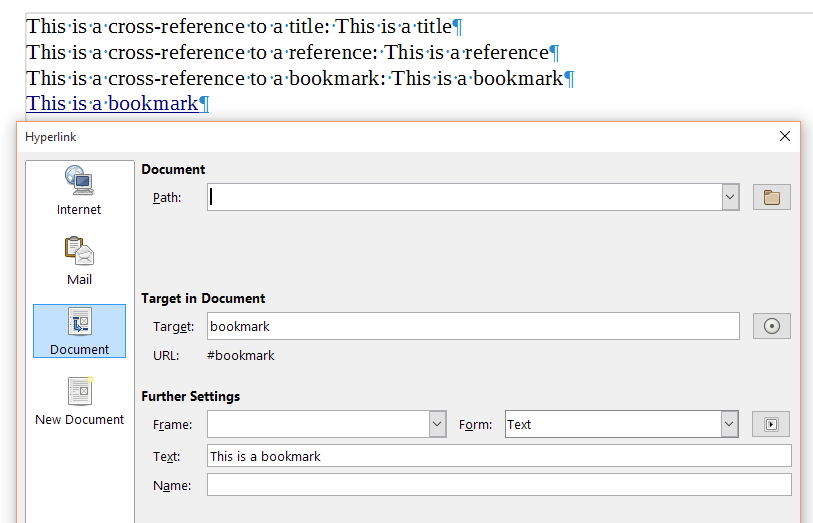When I set a field reference in writer, it creates a hyperlink that goes directly to the target when clicked.
This is bad because if I click on it by accident it moves the cursor and there is no shortcut to come back to where I was before clicking it.
How to prevent that? Or at least, how to go back to the field location?
Here is a sample file that demonstrates my problem. Clicking on the fields moves the cursos directly to the referenced part (and you have no way to go back): cross-reference linking.odt
PS: Is there a way to remove a reference created with “Set Reference”?