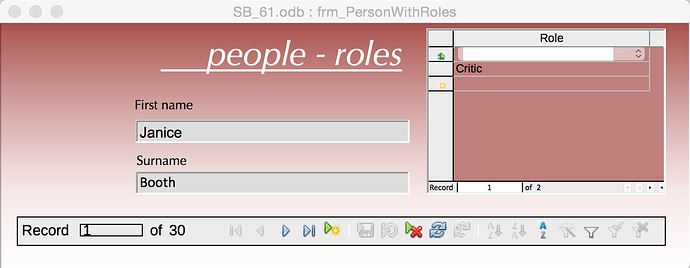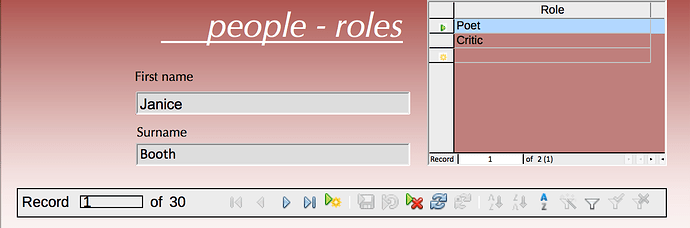I’ve recently moved my version of LO from v4.5 to v5.0.0.4 - I’m developing a large application on my MacBook Pro with OS X 10.10.5
I’ve noticed few few subtle and unexpected changes in how forms behave with this new version. The most annoying is this one.
I have a form with subform that now under v5 looks like this when opened:
You’ll notice the subform has a dropdown list used to populate the record and the 1st of two records is blanked out as though selected and waiting to be completed/changed.
However if the same form is opened with v4 it looks like this:
Notice now the sub form is positioned at the first record.
My question now is how can I (probably with a macro - I already initialise all my forms on opening with a macro )
get v5 to behave as it did with v4 when I open the form?