This is the kind of dialog that you are talking about, yes?
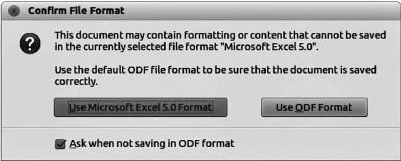
LO/OO is not a clone of M$ Office. There are some LO things that will not transfer to M$-Office. You are strongly urged to save in native LO format (eg ODT) & only save to M$-Office format immediately before transfer to use in that program.
LO does it’s best to be compatible during save to M$-Office formats, but you most surely know that M$ are notorious for their history of deliberate, criminal acts of deception and/or obfuscation. You will need to keep checking that your document will open successfully in M$O. That will undoubtedly vary according to the precise M$ file-format chosen.
The following may help:-
Feature Comparison between LO-5.0.1 & MS-Office-2013
(EN; the link shows only differences)
Feature Comparison between LO-4.0 & MS-Office-2013
(EN (supposed to be SL); the link shows only differences)
Do not use any LO features that do not appear within M$O & that should help ensure that LO pages look the same under M$O.
“What am I supposed to do to fix this?”:
Save in the native LO format (eg ODT) & the problem will go away. Otherwise, refer to the earlier section.
If you want a universal format, try Rich Text Format (RTF). RTF can be opened by every word-processor ever invented on every OS that exists, and should look exactly the same on all of them.
“If it knows there’s a problem section why doesn’t it tell me what it is?”:
That’s a damn good question. Why not put in a Feature Request?
Be prepared for disappointment. Coding takes a terrifyingly long time. My first experience of coding was Basic via punched cards on a Big Metal machine in 1973. It took 7 days to get the results (“Parse error”). Things are quicker now than then, but still slow.
“what does it mean by ‘may contain’? isn’t it sure?”:
I suspect that the answer is “No” (though I haven’t examined the code). That line in the dialog looks to me exactly like boiler-plate, rather than something triggered by code.
If this helps then please tick the answer ( )
)
…and/or show you like it with an uptick (∧)

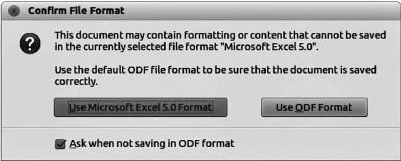
 )
)