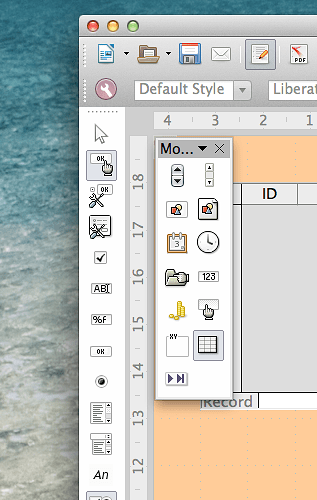Trying to add a second subform (table) to an existing form. Everything seems to work OK until I draw a table control on the form. When I complete drawing the table control on the form, it does not then ask me what fields I want from my selected data source to be displayed in the table. Can’t find any way to select the fields to be displayed in the table. When I test the revised form, all I get for the new subform is an empty box.
I can’t directly answer your question. Start by looking at this site: Base documentation. This will have a wealth of information. Specifically, find the link for LibreOffice documentation. From there you will be able to access: “Base Handbook 4.0 (database)”. Go to Chapter 4 (page 61), which discusses forms and subforms. I hope that will help you find your answer.
If I have to customize these things, go in ediApeysolt mode in the mainform. Right click in the left top corner of the table-object.
If necessary two times: First one go in the “form” choice and choose tab “source”. Have to have the wanted source. Secondly in the choice “control”. This choice you may define new fields and customize the fields data. I always use the Dutch version so i could be mistaken on the english names. This entry took my attention because I was wondering if it could have to do with my own question. Probably not.