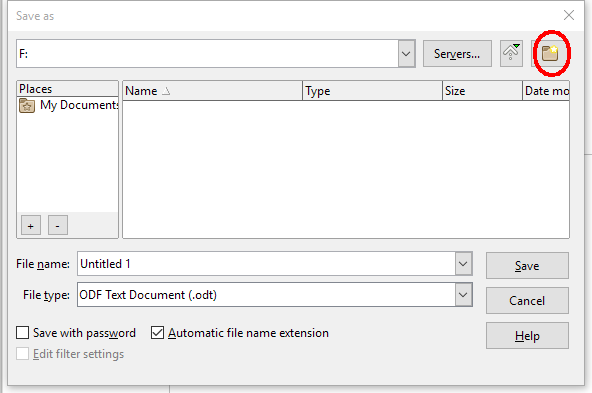I am new to Libre; I am used to Word. I want to create a folders/files on different topics and then store documents within them. I cannot see how to do this. Please advise.
Hi bigmick
You cannot create a folder whilst inside LO in the same way that you can in the very wonderful M$-Office. However, there is nothing to stop you using your normal methods with your OS from creating a folder. Just do it before trying to store the document.
If this helps then please tick the answer ( )
)
…and/or show you like it with an uptick (∧)
@AlexKemp You can create a folder inside LO even using LO dialogs as shown by @mariosv using the folder icon he circled. You can navigate around the file system using the up arrow icon to the left of the folder icon.
@peterwt: I assumed that that may be so, but do not run Windows so could not be certain. My statements were therefore restricted to the LO internal screen (cannot think of a name for it) where LO shows facsimiles of recent documents. Many folks coming to LO from MSO expect to be able to treat that screen like win Explorer, but cannot of course.
There is an option to select the dialog for Open/Save, a LibreOffice dialog or the Operating system dialog.
Menu/Tools/LibreOffice/General - Open/Save dialogs.
With the operating system dialog you are working with the explorer.
If you are using the LibreOffice dialog click on the new fold icon