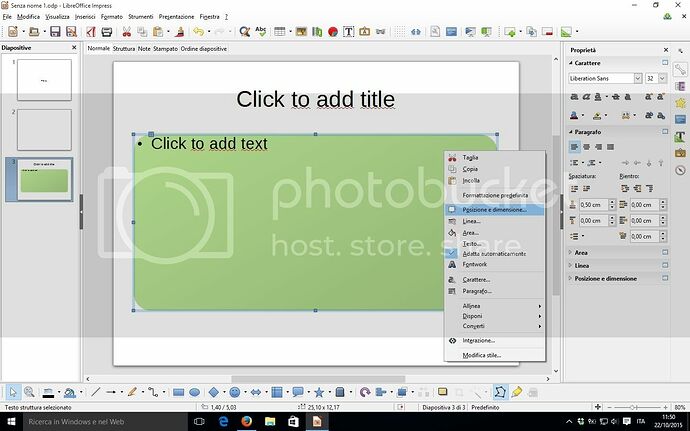Hi,
i have found out that if i manually edit a block of text in a single slide, i can succesfully add the desired backgorund gradient, and also round the corners of the filled area using the menu entry highlighted in the attached image, then adjusting the “corner radius” option at will.
However, it seems that when trying to do the same in the master slide editing mode, all the settings regarding area fill are coorectly kept and made default in every new slide. The same option to round corners is accessible and allows to change the rounding radius value, but this has no effect, both in the master slide interface, and in the actual appearance of the slides created with the master.
There are no errors nor the setting is greyed out, it just has no effect on the appearance of the object.
It would be nice to be able to round the corners by default using master slides, just like all the other “style” settings are correctly preserved.
Is this a missing feature/bug or am i doing something wrong ?
Thanks in advance.
P.S. Sorry, forgot to add that i tried both in Libreoffice 5 on Windows and Libreoffice 4 for Linux, with the same result