I am trying to use Draw as a replacement for MS Publisher. The only thing I can’t seem to do is have multiple columns in textboxes. Is there any way to do that, or do I have to link textboxes side-by-side to artificially create a column effect? Thanks
The Textbox (the T shape) does not have the ability of columns. It has only a simple edit engine. You can use a table as workaround.
Another workaround (where one can easily flow text betveen columns) would be to use OLE-objects, in this case an ODT-text object. Just go to Insert → Object → OLE object and choose LibreOffice Text. With the text object open (editable) you have all the menu options as you would have inside LO Writer, choose your columns, add your text, column breaks etc.
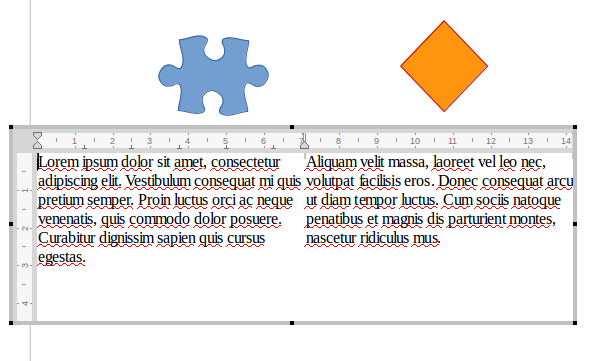
It is a bit tedious getting the frame size and position right, but can give the desired results.
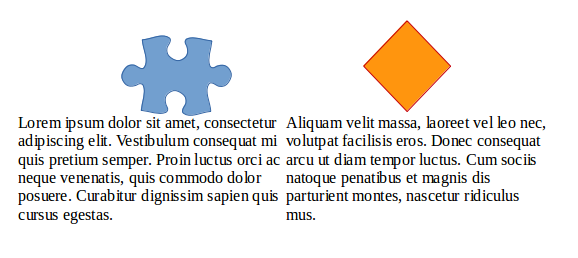
thanks for showing this, but you were right that this is tedious. It is a shame, though, that Draw is not complete as an entry-level publisher - all it needs are “fully-functional” textboxes. Learning how to use Scribus was easier than trying to get my project laid out correctly using this method.
Not to denigrate LibreOffice at all, if you are doing a lot of desktop publishing and would like to use an open-source tool, you could also have a look at Scribus (http://www.scribus.net). It is open-source, and cross-platform. It will allow you, for example, to ‘flow’ text from one text box to another and gives very fine control over columns and margins in individual text boxes.
Thanks,
I downloaded Scribus and used it successfully on my project. The learning curve is quite steep (there are great tutorials on Youtube as well as a wiki-tutorial), but is definitely is even more capable than M$ Publisher.
