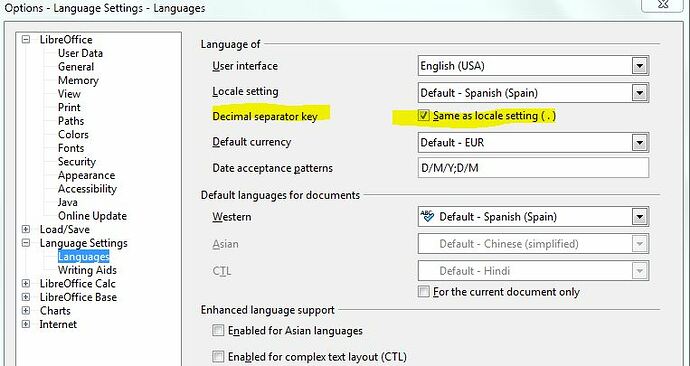After some searching I learned that the default page size is set by the language settings. Now I have the following problem. I have installed the US version of LO-3.6. I am Dutch. I want to print on A4 format paper. I also want to use the Euro sign as standard. So I choose Dutch as locale setting. Now I can’t use the decimal point. The point on my numerical pad is completely neglected. Isn’t it possible to choose this item by item instead to link it to locale settings ?