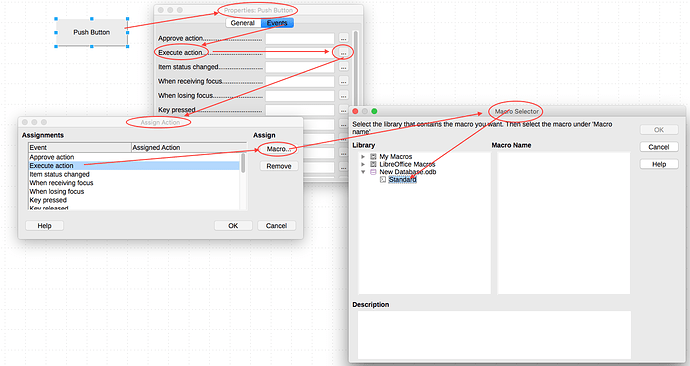I’m new to coding on LibreOffice Base - can someone please point me in the right direction?
I’ve create a form containing fields from my query and have added a button to the form.
I want to write and then execute a piece of LibreOffice Basic code when I press the button.
Anything will do at the moment - for example, a message could appear to say “You pressed me!”.
I can only see how to assign a pre-defined macro to a button so far (and even then I’m not sure I’m doing it right!)
Help! Please!