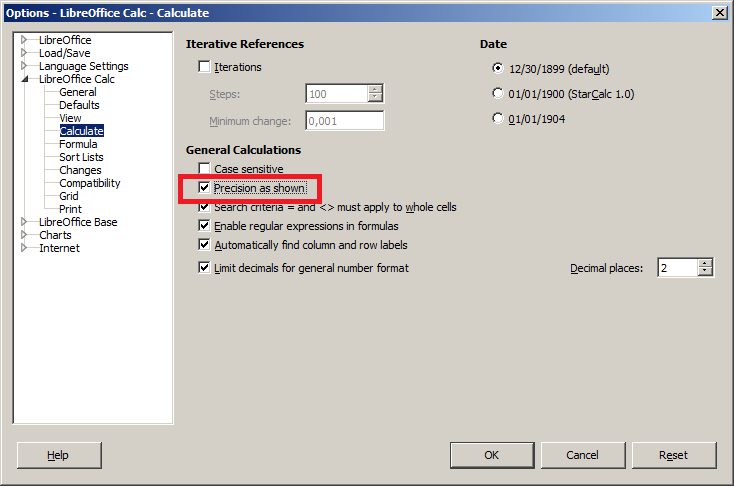how to take a value close to a cell
- I have a cell A1 contains the surface 6 Ha
- j’i another cell A2 contains the number of sector 12.5
for me I do not want half a sector that’s why I’ve been looking at a close estimate fortunately libreofice allows feire ca with the cell formatting
the number becomes 13 this is great
Now I want to calculate the area of the sector and for that I must
divide the surface on the number of sector 13
but the problem libreoffice take the original value was 12.5 despite 13: '(