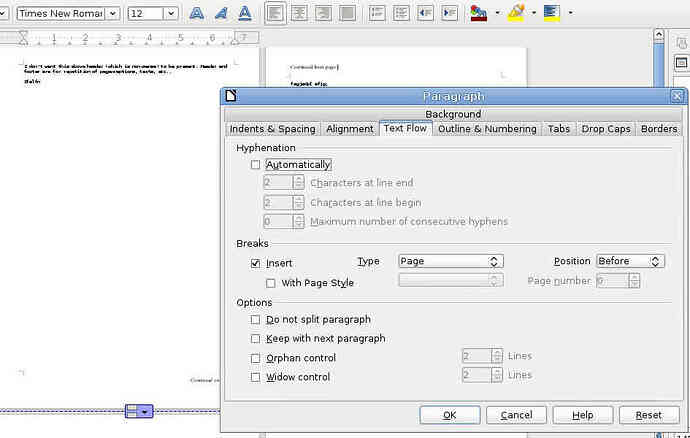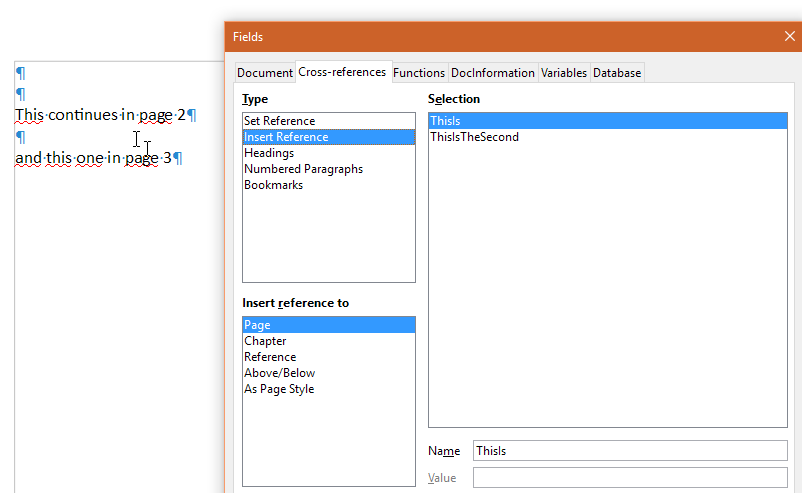Hi, My illustrious friends!
Suppose I am writing a legal document and wish to express continuity by writing, " Continued to Page ‘so and so’ " where the ‘so and so’ actually changes as per the next page number.
How to write that formula, such as “Fields → Insert → Others → Formula” and the said required page number would be placed at the cursor position?
I should also be able to save the formula as a user defined formula with name as NextPage.
There is already one in “Fields → Document → Page → Next Page” but at the end of the page count I also like to remove the comment “Continued to …”
My regards
_________________________________________________
Further to m.a.riosv’s help post. I attach this file and lay down further clarification…
29012016.odt
__________________________________________________
To Pierre-Yves Samyn.
Already thanked  Actually, Got_it.odt is what I wanted. Yes, understood your point of view.
Actually, Got_it.odt is what I wanted. Yes, understood your point of view.
How did you accomplish the task, please elaborate. I tried but failed.
What about doing the job with code? Is that possible? Could we use codes in header / footer?
I will elaborate those comments:
I want to use a code which would take care of this issue, like a branch step with if-elif-then etc., in header and footer.
Like, if Page Number = Page Count then " "; elif “Continue to Page Page Number” in footer. Any help on this please? Like if Page Number = 1 then " "; elif "Continued from Page ‘Privious Page’ " in header. Any help on this please?
I want to place those codes on the header and footer respectively…
[I shifted the queries regarding “creating a new, and changing, page styles” to a new thread, [How to create and change a page style in a final document?](How to create and change a page style in a final document?)
My regards.
_________________________________________________
@Pierre-Yves Samyn
On 1st February:
I have rarely had this kind of scenario that demands my learning Style and Formatting.
Please be my master!
Regards
________________________________________________