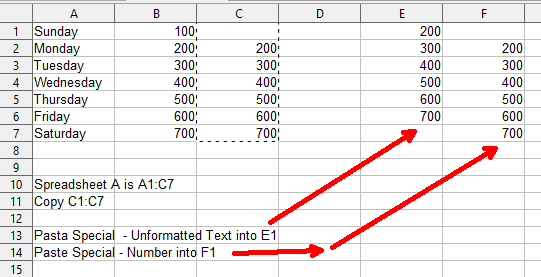Hello,
I recently switched over to LibreOffice after running into too many issues with OpenOffice… and it did solve all of those annoying problems! So I’m pretty happy about that 
However, I am noticing one odd behavior.
When I copy-paste a row of data from a spreadsheet, if the first cells are empty, when I paste it into say a text editor, instead of using tabs for the empty cells it will just start with the first non-empty cell.
This is consistent no matter where I paste the data – text editor, browser, etc.
If I type a space into the first empty cell, then it gets copied fine (along with any other empty cells that may follow)… but so does the space, of course, so that’s not the ideal workaround.
This is a big issue for me as I regularly need to copy-paste data to and from spreadsheets, and I need those empty cells to be recognized and properly carried over as tabs.
So is there a way I can modify this behavior, via options perhaps? I’ve looked but couldn’t figure it out… and google hasn’t been much help either.
Some tech specs:
LibreOffice 5.0.4.2-3.fc23
Fedora 23 with KDE 5.14
Linux kernel 4.3.3
Been racking my brains over this for weeks now, so I’d really appreciate any assistance you could provide. Thanks!
PS. BTW, this is definitely a LO-specific issue, as copy-pasting from Google Spreadsheets works as expected.