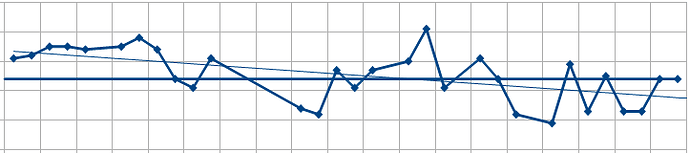When creating a line graph, Calc adds a line extending from the beginning of the line graph to the last data point. I also added a trend line, so this extra line is not a trend line.
Evidently there is some dumb rule about needing 3 points before I can upload a screenshot or I would have done so.
Thanx all