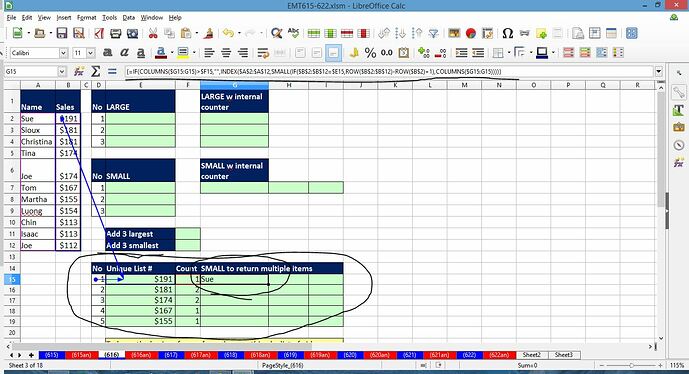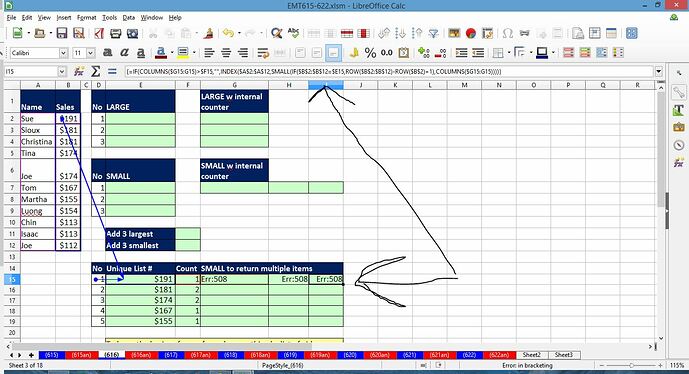What I am trying to do is from one document to another but I will show you on the same sheet.
I am using ROWS and then $ fixing the number not the letter, but I double checked my formula using an online tutorial
found here; Excel Magic Trick 616: LARGE & SMALL Functions (8 Examples) - YouTube 7.15 mins in.
Download tutorial doc here; https://people.highline.edu/mgirvin/YouTubeExcelIsFun/EMT615-622.xlsm
you need tab (616) it is completed on tab (616an)
=IF(COLUMNS($G15:G15)>$F15,"",INDEX($B$2:$B$12,SMALL(IF($B$2:$B$12=$E15,ROW($B$2:$B$12)-ROW($B$2)+1),COLUMNS($G15:G15))))
Then when I press ctrl+shift+enter to make it an array ( or use the array tick box when using ctrl+f2)
then I copy across the formula (or down using ROWS)
The COLUMNS count doesn’t move along and it shows up Err:508
Im not sure where the page is that tells you what that error means but in openoffice it means;
508 Pair missing Missing bracket or parenthesis; for example, closing brackets but no opening brackets.
Could someone have a look into this for me am I doing something wrong??