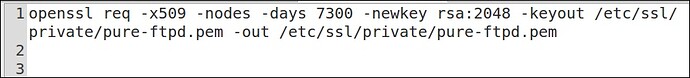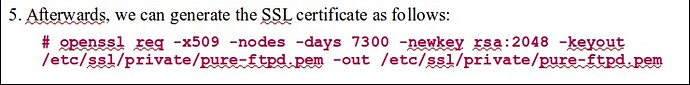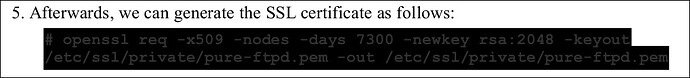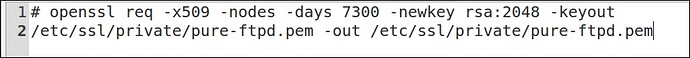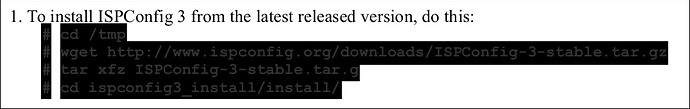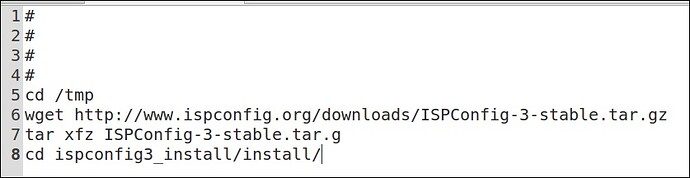I have some code block that i put in my document like:
# openssl req -x509 -nodes -days 7300 -newkey rsa:2048 -keyout /etc/ssl/private/pure-ftpd.pem -out /etc/ssl/private/pure-ftpd.pem
And it’s on one line when i put in text editor:
Then i paste in my doc in libreoffice:
Now i export my file to pdf and select it from pdf:
When i paste it in texteditor it’s two line so my command broke and doesn’t work anymore:
Also i habe these lines in libreoffice:
But in pdf export broke and select like this in two section:
So when i paste somewhere from pdf it looks like: