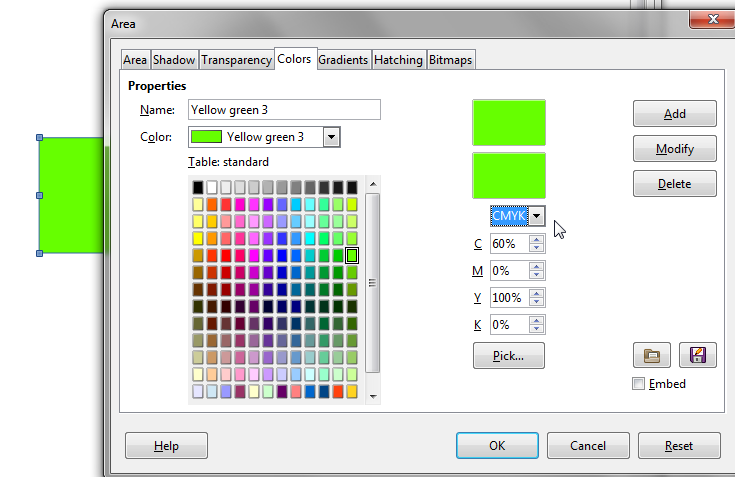I need to reproduce ‘yellow green 3’ colour in quarkxpress and the colours from libra office do not translate across in MS word (they are totally absent in the word document), illustrator or other programs that I have, but I could reproduce the colour from the CMYK values if anyone could help me do this. Very grateful for any help, kindest, chrissie33
You will find details of colours under the panel from, on my Linux system TOOLS > OPTIONS > COLOURS. This gives both RGB and CMYK values for all the colours used by LibreOffice. Yellow green 3 if I have copied it correctly is C 60% M 0% Y 100% K 0% or in RGB R 102 G 255 B 0, but you can check it, and any other colours you want, in that panel.
This assumes that you are using Writer. The more elegant answer by @pierre-yves works for me if I am using DRAW > FORMAT > AREA > COLOUR.
… Peter