In Libreoffice writer, I have a table, I have for some cells selected a backgroundcolor through right click->properties->background color which works fine.
Now I want to copy a cell, I click ctrl-c and then ctrl+v.
But only the content of the cell is copied not the background.
I have also tried Table->Chosse->Cell and then ctrl+c+ctrl+v
And also tried the menu copy and menu paste.
But al result is that only the content is copied, not the background color.
Update: to try first answering
But paste special format, does neither work, does not giving expected resultat, insted a weird looking cell inside the cell.