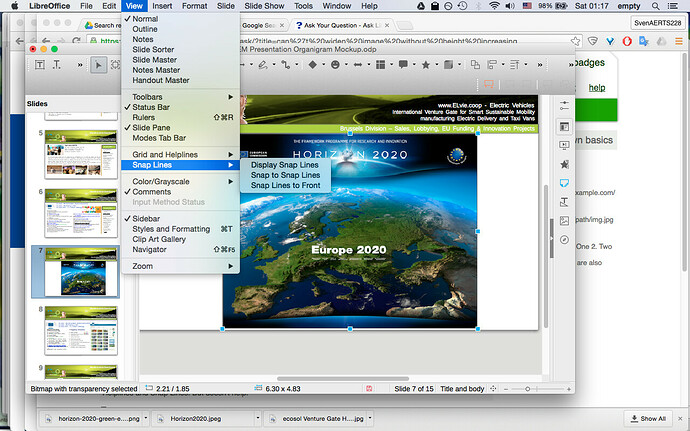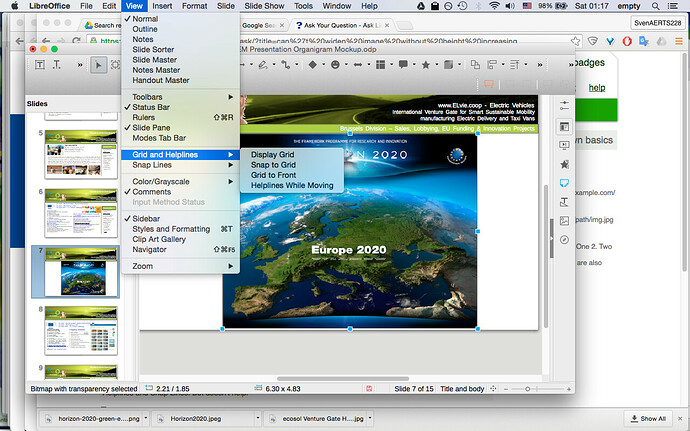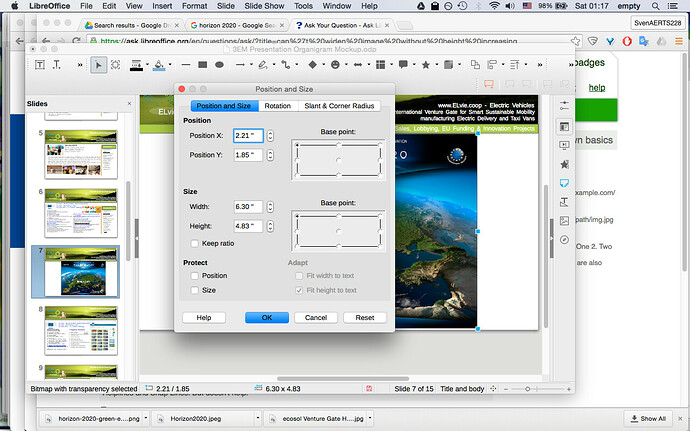… thought when I open the Position and Size pop-up, the “Keep ration” is unchecked.
I remember I switched on the View-Grid & Helplines. But I don’t see how that has anything to do. Maybe a bug?
I’ve unchecked all the Grid & Helplines and Snap Lines. But doesn’t help.
Though when I’m in the “Position & Size” pop-up menu, and I increase the width without the height.
Help anybody? Thy !!