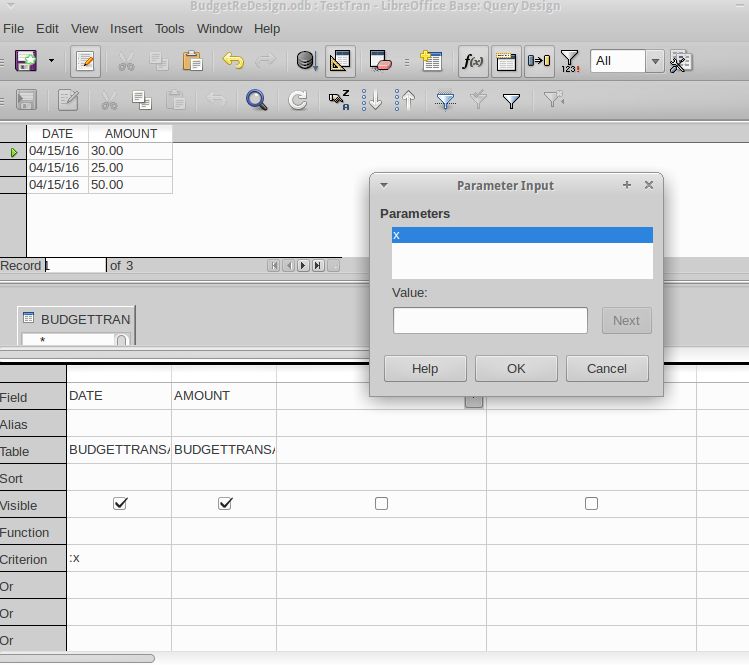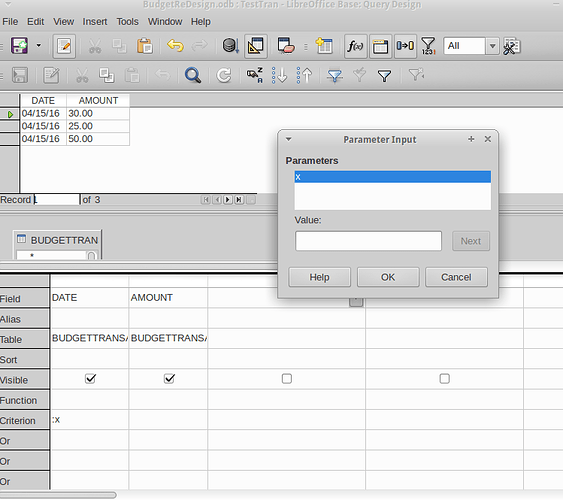Hello I will start by mentioning that I am new to this kind of thing let alone sql queries etc. I was looking to get my business admin and accounts in order so decided to create a database using LO. Thanks to a few forums and The frugal computer guy, I have got so far with it and am quite pleased with it so far. I hope to make things more automatic in the future but for the moment typing the majority of date into create what i need will suffice.
I am trying to Generate some Pay Slips for my employees, and have managed to get the relevant tables, forms and a query built to produce the report. I have also got a report roughly designed and data being produced as I wish.
I am struggling with the Year to Date Totals, where as I can get the employee totals calculated using an additional query and sorting by employee, but I wish to be able to calculate to totals with regards to the pay period, so when/if I need to print a payslip for an employee from a past period it does not show the present total.
I can live with having the employees entire year showing in the result set to allow the accumulation part to work but am trying not to have to have a separate query and report for each employee, which I am thinking could be one way to achieve their gross totals, by sorting the report by period.
If anyone could spare a little time to help me with this issue it would be much appreciated. i have tried to upload a copy of my DB but need 3 points?