Next to Font color and Highlighting on the toolbar used to also be the option to apply a color to a paragraph, not the text, but the background of a specific paragraph itself. I found this feature very useful when doing research and editing. Is there still an easy way to do this?
Wow! Thank you very much for all these swift and “on point” answers. Shall try them very soon. Thanks.
It is still there just not turned on. Got to Tools->Customize and select the Toolbars tab. Select the Formatting toolbar from the dropdown list under LibreOffice Writer Toolbars. In the Toolbar Content section scroll down to Background Color, click the empty box on the left & select OK. You should have the toolbar item back.
Hi
You directly have it in the Property Panel of the SideBar… (View > Sidebar)
Regards
I believe you can customise the toolbar to your liking.
Go under Tools > Customise
Choose the Toolbars Tab
From the dropdown select the one to customise (I suppose Formatting).
Scoll down the content until you get to Background Color (see the image):
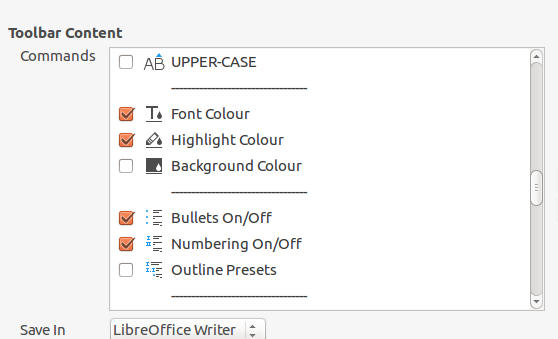
Tick it on so it will be back on your toolbar!
Best of luck.
Please click the check mark next to the response you believe best answers your question.
