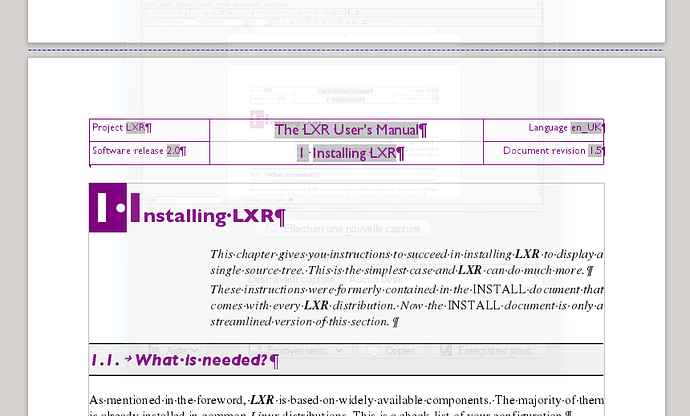What is the contents of your table: fixed text (the same on every page) or variable text (different on every page)?
The first case could be handled with header/footer depending on table position within the page. If your table lies “close” to the upper or lower margin, set it in the header or footer and fill it with your fixed text. “Fixed text” extends to content generated through fields, as in the following example:
This trick does not work for tables with unique content because header/footer is the same for every page under the same page style (whether explicitly set or not).
Give more details on your need so that the answer may be improved.
For the benefit of all readers, tick the answer if meets your expectation.