I have a document with three images in them, one of them hidden. Strange thing is, that this hidden image pops up on the ODT preview in Gmail and also seems to be printed on other versions of Libre/OpenOffice.
I have found the image in the Navigator, but I can’t find a way to unhide it, or delete it.
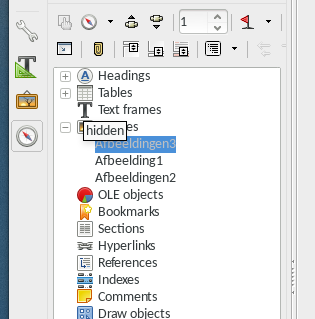
How can I do that?
