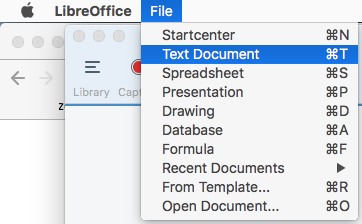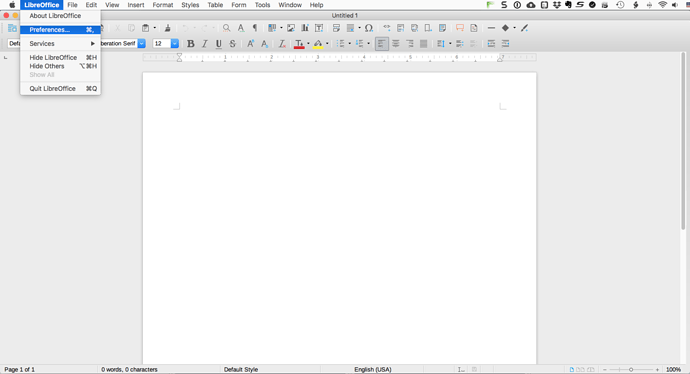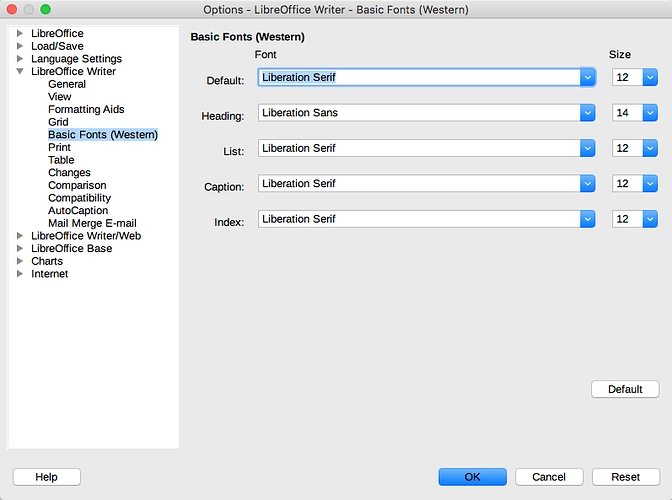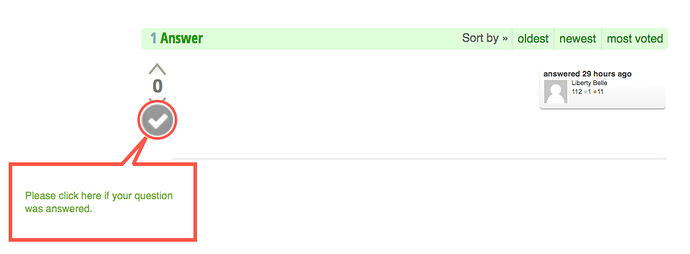I want to change my default font to Exo 2 but, it isn’t applied to:
- pasted text;
- Heading/Footer styles;
- Table of Contents;
- Numbered bullet points.
It makes my documents look a bit crappy.
How do I enforce Exo 2 EVERYWHERE and, perhaps, replace Liberation Sans in the pecking order.