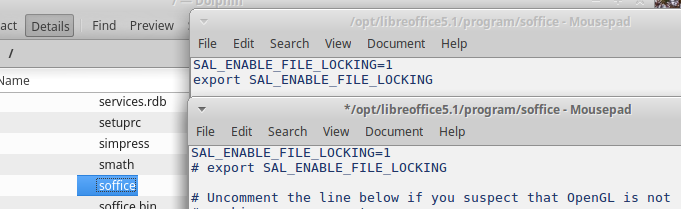The answer at How to unlock file lacks specific details. It states –
To disable file locking, edit the soffice script and change the line “export SAL_ENABLE_FILE_LOCKING” to “# export SAL_ENABLE_FILE_LOCKING”
Relative to Libre Office 5.1.3 installed under Windows XP Pro, 7 Ultimate, 8.1 Pro, and 10 Pro – What is the name of the soffice script file where this parameter is changed and where is it located?