I have wasted hours and hours trying to reset the mirror image to show continuing pages in a vertical display. I’ve been trying to do this simple task for a ridiculous amount of hours/days.
I don’t want to use all the “options”
I want a very simple basic word processor.
Thanks
What exactly do you mean? At the right bottom set zoom level to 100% and click the small page icon on the left. Is that what you mean?
I want to take writer down to its basic state. I want it to be a very simple basic word processor
I wonder why you think that repeating your question will make it any clearer? If you want something else then why don’t you try to find something else? Maybe Wordpad will suit your needs.
I wonder why you think that repeating your question will make it any clearer? If you want something else then why don’t you try to find something else? Maybe Wordpad will suit your needs?
Well I would have asked a different question - in fact I did. But while trying to get through the absurd “not a robot” verify the question disappeared. Given that I have wasted so much time attempting to find the answer to what should be an easy question: How do I collapse, reset, or change my work from the “mirror” display.
I just want to have all of the pages in a vertical mode, page after page, after page, from the top to bottom.
None of the 4 million options that are provided do not work.
And thank you so much for having a 100 work limit on comments
“I just want to have all of the pages in a vertical mode, page after page, after page, from the top to bottom.”
I already explained that in my first reply :-s
Also see answer from Ratslinger. You need to click the icon on the left. This icon you can find on the right-bottom when you open Writer.
If you are not aware, there is documentation available: click here.
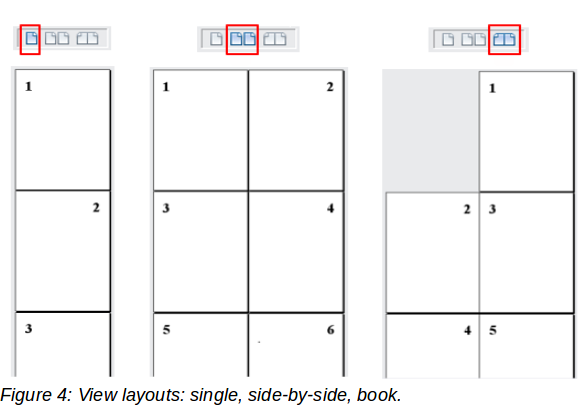
This is page 8 of Getting Started with Writer in Getting Started with LibreOffice.
