How can i add something like the second underline (The one with the smallest dots) to a word on LibreOffice Writter?
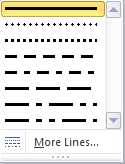

How can i add something like the second underline (The one with the smallest dots) to a word on LibreOffice Writter?
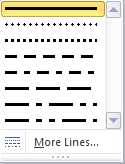
Select, apply underlining, open Format → Character, select the Font effects tab, select Dotted in the Underlining box.
Thanks!! ^^ That did it! =)
Though … is there a more efficient way to do so in the future? =)
Press F11, select the second icon from the left at the top of the styles list, that opens the character styles list. Right click Default, select New, modify it to dotted underlining and close. Now you can with the styles list open, select text and assign that formatting by double clicking the style. You can also link it to a macro and assign a keyboard shortcut to that.
Don’t forget to mark my answer as correct. 
Got it! and Done it! Thanks floris!! =)