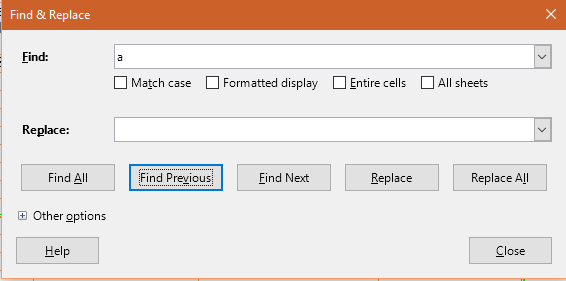Hi!
When you search through a really big table with data (let’s say 10 000 rows) and you want to go back to the previous “place” in the table, how can you do that?
Example
- I was browsing a big table and stopped at rows 567-590
- I searched for a phrase
- I’m at rows 2300-2335
- I want to go back to rows 567-590 (roughly)
Thank you all for answers.
Sincerely