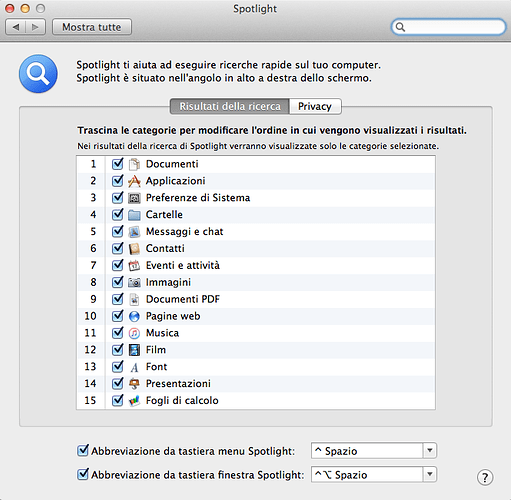I was surprised when searching with my new mac that it didn’t find any documents that contained the word I was searching for.
I have looked all over the web, and got one response on another forum (which didn’t work). Is there anything that can be done to coax the Mac Finder/Spotlight to search .odt documents for distinct words.
Does anybody have a solution, or am I doomed now to writing my book in .txt format?
Do please let me know.

 and with ∧ (here on the left)
and with ∧ (here on the left)